What is a Tip Screen? How It Works, Benefits, and Design Tips for Businesses
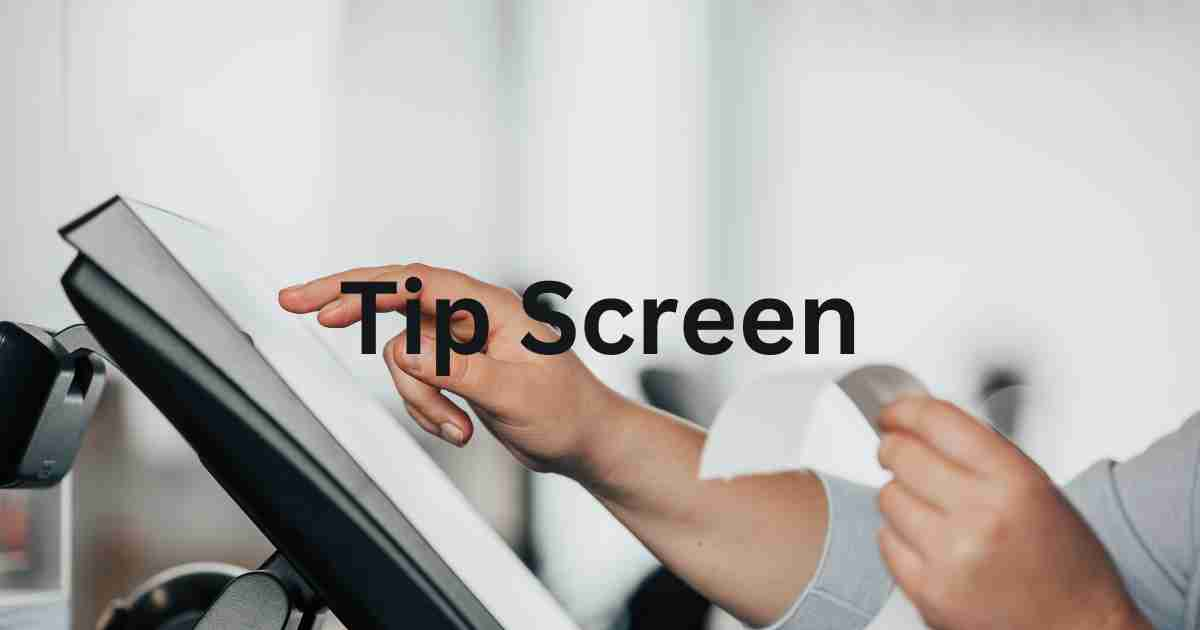
In the evolving world of digital transactions, customer tipping is being reshaped by new technologies. One of the most significant tools for transforming tipping practices is the Tip Screen, as tipping becomes increasingly integrated into digital experiences. Whether through apps, digital payment systems, or touchscreen kiosks, understanding how tip screens work and their benefits has become essential for businesses aiming to enhance user experience.
What is a Tip Screen?
A Tip Screen is a digital interface that prompts customers to leave a tip after completing a transaction. This screen typically appears in apps, point-of-sale (POS) systems, or digital kiosks, allowing customers to choose a tipping amount easily. Whether in a coffee shop, restaurant, rideshare app, or delivery service, tip screens encourage tipping in an easy, non-intrusive way.
The Evolution of Tip Screens
Tip screens have evolved significantly over the past decade, transitioning from simple “yes or no” options to dynamic interfaces that influence tipping behavior.
- Early Days: Early digital tip screens were basic. They often consisted of a single prompt with two options—tip or don’t tip. These screens were primarily text-based with limited customization options.
- Modern Interfaces: Today’s tip screens are visually rich and allow for custom tip amounts, suggested tipping ranges, and sometimes even customer feedback. They also use colors, graphics, and animations to encourage tipping without being forceful.
- Mobile Integration: With the rise of mobile payment apps, tip screens have seamlessly integrated into these platforms, allowing users to add tips with just a few taps.
- Data-Driven Customization: Advanced tip screens now utilize customer data to suggest personalized tipping options based on previous behaviors, adding a level of customization that boosts tip amounts and enhances customer satisfaction.
Benefits of Tip Screens
Implementing tip screens comes with various benefits, both for businesses and customers:
- Enhanced Convenience: Tip screens make it easy for customers to add a tip with minimal effort, especially in cashless transactions where physical tipping isn’t an option.
- Increased Revenue: Research shows that digital tip prompts often lead to higher tipping amounts than traditional methods. By clearly presenting tipping options, businesses can maximize tipping income.
- Improved Customer Experience: Customers appreciate having clear, straightforward options to show appreciation. Tip screens make the tipping process seamless, contributing to a positive user experience.
- Customization and Data Collection: Businesses can collect data on tipping patterns and use it to improve their services or adjust suggested tip amounts.
- Promotes Transparency: Digital tip screens clarify the tipping process, removing ambiguity about where the money goes, especially when businesses specify that tips go directly to employees.
How Tip Screens Work
The operation of a tip screen involves several elements that together create a seamless experience:
- POS Integration: Tip screens are typically embedded within a POS system. As a transaction completes, the tip screen displays options before payment finalization, prompting the customer to select a tip amount.
- Suggested Tip Options: Most tip screens present preset tipping options, such as 10%, 15%, and 20%, alongside a custom option for flexible amounts. Some screens also allow rounding up for charity, appealing to socially-conscious customers.
- Touch and Swipe: Touchscreen capability is crucial for intuitive use. Customers can easily select, swipe, or tap on preferred options, making tipping fast.
- Follow-Up Prompts: Advanced tip screens sometimes include follow-up prompts, such as “Was your service satisfactory?” to encourage customer engagement and collect valuable feedback for continuous service enhancement.
Designing an Effective Tip Screen
Creating a well-designed tip screen is essential for ensuring a positive customer experience and maximizing the effectiveness of the tipping prompt. Here are crucial elements to consider:
- Clear Prompt: Ensure the prompt to tip is visible yet unobtrusive. The language should be friendly and non-forceful, encouraging customers to tip without feeling pressured.
- Default Tip Options: Provide default tipping options representing low, medium, and high percentages, typically 10%, 15%, and 20%. Include a “Custom Tip” option to allow flexibility for users.
- Simple, Clean Design: Avoid clutter. A well-designed tip screen should have minimal text, clean lines, and intuitive buttons. Icons, colors, and fonts should be used strategically to guide the user’s eye to the tipping options.
- Visible ‘No Tip’ Option: Include a clear “No Tip” option for users who prefer not to tip. This transparent approach builds trust, showing customers they are not being forced into tipping.
- Personalized Recommendations: For returning customers, consider personalizing the tip suggestions based on previous tipping behavior. It can make tipping feel more tailored and thoughtful.
- Feedback Integration: A simple “Was your service satisfactory?” questions can help improve customer service while offering customers a chance to express their feedback. It added engagement, leading to better service adjustments and a positive customer experience.
Tips for Encouraging Higher Tips Through Tip Screens
Several strategies can be employed to subtly encourage customers to tip more generously without feeling pressured:
- Highlight the Benefits of Tipping: Use subtle messaging that explains how tips support staff or enhance service quality. For instance, “Your tip helps us keep service exceptional!”
- Use Psychological Triggers: Some POS systems use rounded dollar amounts in tip options, such as $2, $3, or $4, rather than percentages, which can lead to higher tips.
- Display Average Tips: Showing what others typically tip (e.g., “Most people tip 15%”) can encourage similar behavior due to social proof.
- Utilize Colors and Visuals: Colors like green or blue for tipping options can evoke positive responses, while red or orange “No Tip” options tend to discourage selection without pressure.
Challenges and Considerations for Tip Screens
Despite the benefits, there are some challenges associated with tip screens:
1. Pressure Perception: Some customers may feel pressured to tip when prompted by a screen, especially in service contexts where tipping wasn’t previously standard. Being transparent and optional with tipping prompts helps reduce this perception.
2. Tip Fatigue: Frequent encounters with tip screens may lead to “tip fatigue,” where customers feel overwhelmed by constant tipping requests. Balancing the frequency of tip prompts is essential for maintaining a positive user experience.
3. Cultural Sensitivity: Tipping expectations vary globally. Tip screens should adapt to regional norms to avoid alienating customers unfamiliar with tipping in specific contexts.
Future of Tip Screens
The future of tip screens is likely to involve greater integration with mobile wallets, personalized tipping experiences, and more data-driven suggestions. As digital tipping becomes ubiquitous, we may see innovations like voice-assisted, customized rewards, or even gamified tipping experiences where customers receive discounts or perks for consistent tipping behavior.
[Also Read: Instanavigation: The Ultimate Guide to Boosting Your Social Media Presence]
Conclusion
Tip screens have fundamentally transformed the tipping landscape, offering an efficient, customer-friendly solution for digital gratuity. By understanding what makes a tip screen effective, from a clear layout to thoughtful design and optional prompts, businesses can create positive tipping experiences that benefit both employees and customers. As technology continues to shape tipping behavior, adopting effective tip screen strategies will be crucial in staying ahead in customer service and satisfaction.